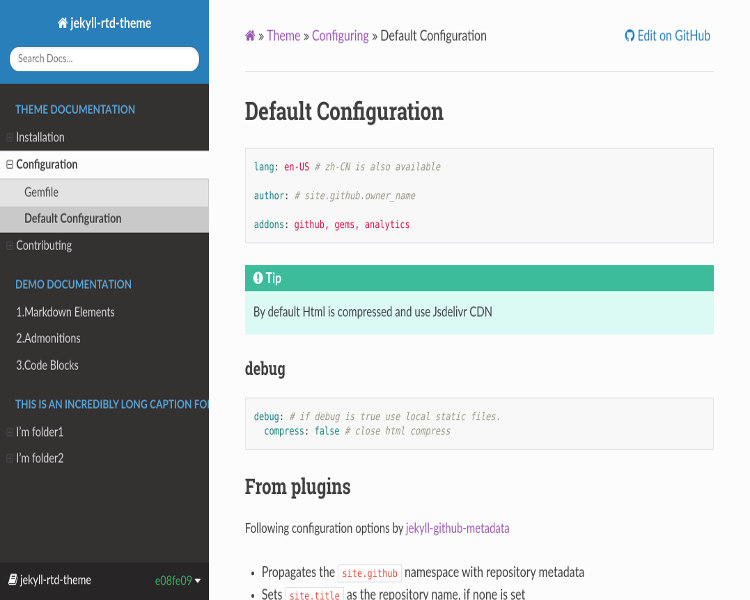安装jekyll-rtd-theme博客
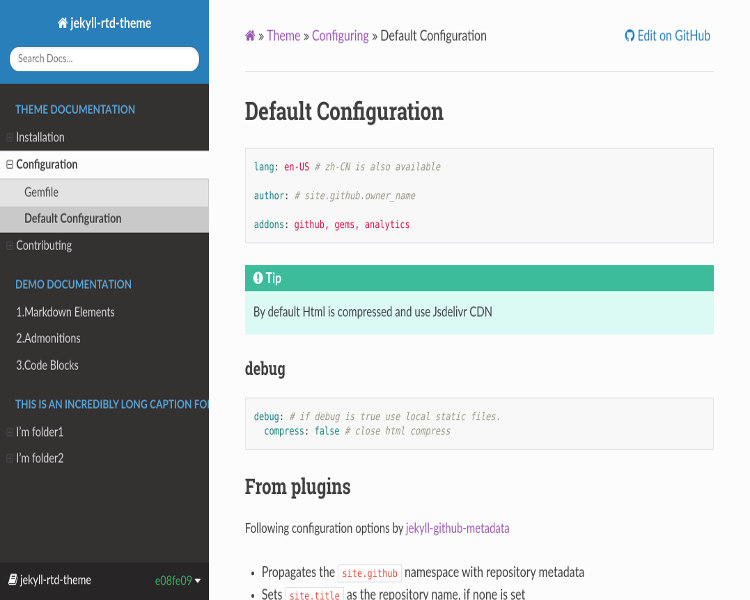
jekyll-rtd-theme
安装配置及写作
测试文档
安装时终端出现问题的解决办法
- 清空Gemfile文件内容
- 终端运行
bundle update
- Gemfile文件添加以下内容
1
2
3
|
source "https://rubygems.org" # gems.ruby-china.com
gem "jekyll-rtd-theme"
gem "github-pages", group: :jekyll_plugins
|
- 终端再次运行
bundle update
一.安装
a.基于本地主题
1.清空Gemfile文件内容,并添加以下内容
1
2
3
4
5
|
source "https://rubygems.org" # gems.ruby-china.com
gem "jekyll-rtd-theme"
gem "github-pages", group: :jekyll_plugins
|
2.将以下内容添加到您的网站 _config.yml
1
2
3
4
5
|
title: Your awesome title
lang: en
description: Write an awesome description for your new site here
theme: jekyll-rtd-theme
|
b.基于远程主题
- 将以下内容添加到您的 github 存储库
_config.yml
1
|
remote_theme: rundocs/jekyll-rtd-theme
|
- 删除任何其他
theme或remote_theme条目
二.设置侧边栏(子目录)
- 在根目录新建子目录
- 子目录中必须有一个
README.md
排序
- _config.yml中添加以下内容
1
2
|
readme_index:
with_frontmatter: true
|
- 在需要排序的文件中添加 格式头
1
2
3
|
---
sort: 1 # follow a certain sequence of letters or numbers
---
|
三.在README文件中列出文件
在README文件中添加
如果要列出子目录的所有文件则添加
四.语法
思维导图
1
2
3
4
5
6
7
8
9
10
11
|
graph TB
c1-->a2
subgraph one
a1-->a2
end
subgraph two
b1-->b2
end
subgraph three
c1-->c2
end
|
笔记
1
2
3
4
5
6
7
|
这是笔记
支持 Markdown, 文本可以是**粗体**, _斜体, or ~~删除线~~. [链接](https://github.com) 是蓝色的,且没有下划线
`inline code`
[`inline code inside link`](#)
|
提示
警告
1
|
强烈的散文可能会引起极度的脑力消耗。强烈建议读者酌情决定.
|
危险
更新
sudo bundle install
sudo bundle update
sudo bundle update jekyll