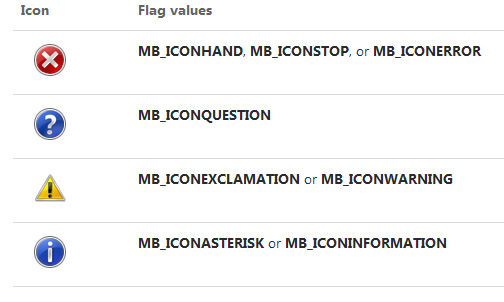TRACE 调试输出
1
|
TRACE(_T("大漠版本号:%s\n"),dm->Ver());
|
cin和cout输入输出
适用于控制台
简单的输入输出代码示例:
1
2
3
4
5
6
7
8
9
10
11
12
13
|
#include<iostream>
using namespace std;
int main(){
int x;
float y;
cout<<"Please input an int number:"<<endl;
cin>>x;
cout<<"The int number is x= "<<x<<endl;
cout<<"Please input a float number:"<<endl;
cin>>y;
cout<<"The float number is y= "<<y<<endl;
return 0;
}
|
运行结果如下(↙表示按下回车键):
Please input an int number:
8↙
The int number is x= 8
Please input a float number:
7.4↙
The float number is y= 7.4
cin 连续输入示例
1
2
3
4
5
6
7
8
9
10
11
|
#include<iostream>
using namespace std;
int main(){
int x;
float y;
cout<<"Please input an int number and a float number:"<<endl;
cin>>x>>y;
cout<<"The int number is x= "<<x<<endl;
cout<<"The float number is y= "<<y<<endl;
return 0;
}
|
运行结果:
Please input an int number and a float number:
8 7.4↙
The int number is x= 8
The float number is y= 7.4
信息提示框 MessageBox 与 AfxMessageBox
MessageBox 信息提示框
1
2
3
4
5
6
7
8
9
10
11
12
13
14
15
16
17
18
19
20
|
//原型
int MessageBox(
HWND hWnd, //hWnd:父视窗(Parent Window)的Handle如果为NULL则设为非强制回应模式(Modeless)
LPCTSTR lpszText, //lpszTex:表示在讯息框内显示的内容
LPCTSTR lpszCaption = NULL, //lpszCaption:讯息框标题(预设为空)
UINT nType =MB_OK //nType:讯息框的风格
);
//实例
CString Stemp;
Stemp.Format(_T("%d"),a);
MessageBox(Stemp);
MessageBox("这是最简单的讯息框");
MessageBox("这讯息框是自订标题", "这是标题");
MessageBox("这讯息框有确定取消按钮", "这是标题", MB_OKCANCEL );
MessageBox("这讯息框有警告图示", "这是标题", MB_ICONEXCLAMATION );
MessageBox("这讯息框有确定取消按钮搭配警告图示", "这是标题", MB_ICONEXCLAMATION | MB_OKCANCEL );
|
AfxMessageBox 信息提示框
1
2
3
4
5
6
7
8
9
10
11
12
13
14
15
16
17
18
19
20
21
|
//双原型:
int AfxMessageBox(
LPCTSTR lpszText, //lpszText:表示在讯息框内显示的内容,讯息框的标题为应用程式名称。
UINT nType = MB_OK, //nType:为讯息框中显示的按钮和图示的组合,可以使用 | (或) 来组合各种风格。
UINT nIDHelp = 0 //nIDHelp:讯息的说明内容ID,0表示使用系统预设说明内容。
);
int AFXAPI AfxMessageBox(
UINT nIDPrompt, //nIDPrompt:表示在讯息框内显示的字串表(String Table)资源ID,使用时会自动从字串表载入字串。
UINT nType = MB_OK, //同上
UINT nIDHelp = (UINT) –1 //同上
);
//实例
#define IDS_STR_TABLE "这是使用字串表";
CString str = "这是直接使用字串";
AfxMessageBox(IDS_STR_HELLO);
AfxMessageBox(str);
AfxMessageBox("这是加入按钮及图示的讯息框", MB_YESNO | MB_ICONSTOP);
|
下列属性两者皆适用:
按钮风格(nType):
MB_ABORTRETRYIGNORE 讯息框中显示Abort、Retry、Ignore按钮
MB_ABORTRETRYIGNORE 讯息框中显示Abort、Retry、Ignore按钮
MB_OK 显示OK按钮
MB_OKCANCEL 显示OK、Cancel按钮
MB_RETRYCANCEL 显示Retry、Cancel按钮
MB_YESNO 显示Yes、No按钮
MB_YESNOCANCEL 示Yes、No、Cancel按钮
图示风格(nType):
MB_ICONINFORMATION 显示一个i图标,表示提示
MB_ICONEXCLAMATION 显示一个惊叹号,表示警告
MB_ICONSTOP 显示手形图标,表示警告或严重错误
MB_ICONQUESTION 显示问号图标,表示疑问
![MessageBox https://cdn.jsdelivr.net/gh/xinqinew/pic@main/img/1439976256-4063247046-20211218192608436.jpg]()
回传值(对应不同按钮点选):
IDABORT 按下放弃(Abort)
IDCANCEL按下取消(Cancel)
IDIGNORE 按下忽略(Ignore)
IDNO 按下否(No)
IDOK 按下确定(OK)
IDRETRY 按下重试(Retry).
IDYES按下是(Yes).